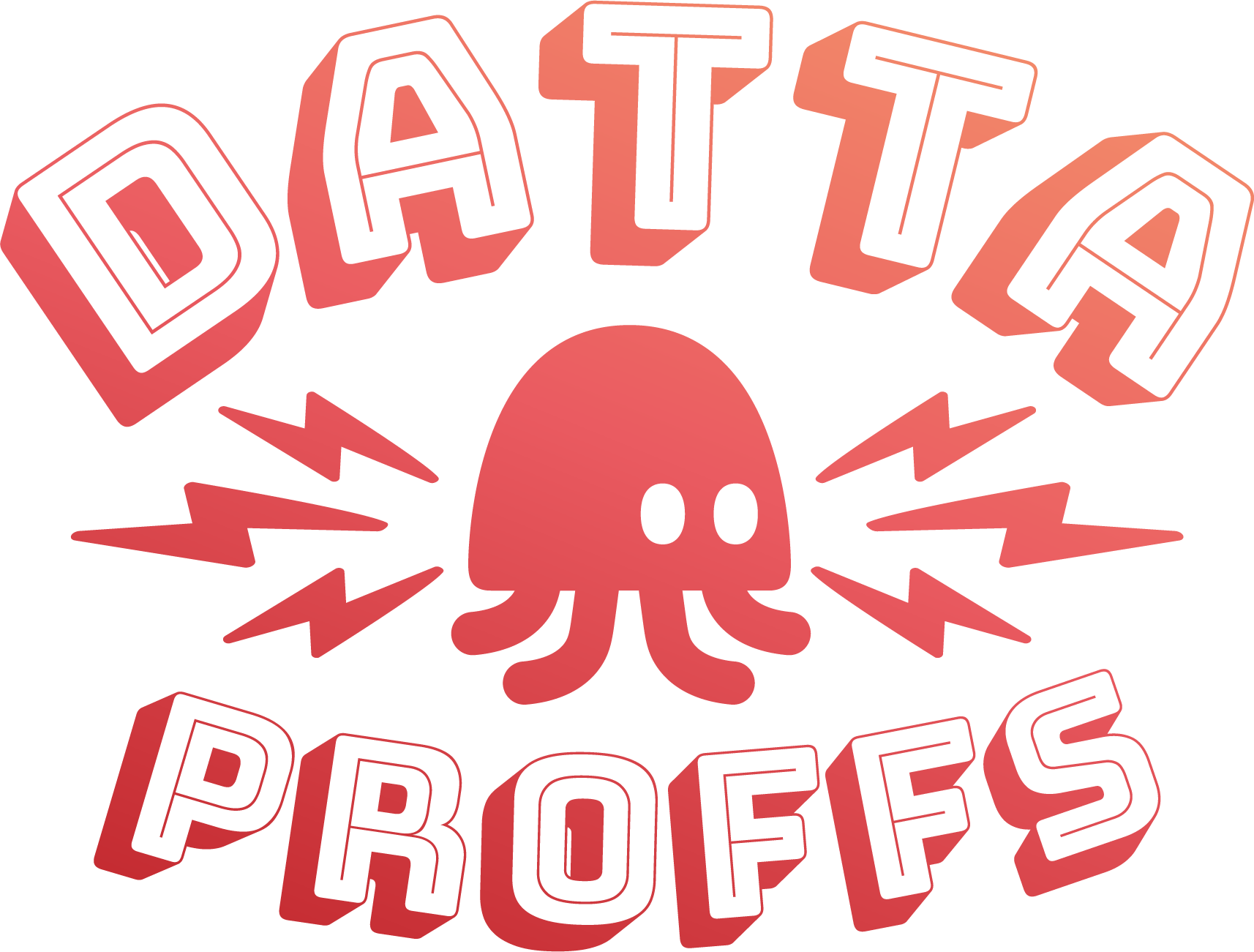*UPDATE 2*
I have created an API for all sorts of email and ip related info, read more here Api for talos reputation (previous senderbase.org), senderscore, reputation authority and blacklists.
*UPDATE*
Since this no longer work i have created a solution in c# for now, not as “fancy” but it does the job. Go here to read the post Public senderbase dns lookup is closed, here is how to look it up in c# using HttpClient and HtmlAgilityPack
Senderbase is similar to Senderscore it is a reputation score for you IP address and/or domain you can use the website http://www.senderbase.org/ to lookup your IP. But if you just wan’t to check it from the command line this is how you do it.
First little about how the reputation is calculated.
Reputation scores in SenderBase may range from -10 to +10, reflecting the likelihood that a sending IP address is trying to send spam. Highly negative scores indicate senders who are very likely to be sending spam; highly positive scores indicate senders who are unlikely to be sending spam.
SenderBase combines multiple sources of information to determine a “reputation score” for any IP address. This information includes:
- Email volume information provided by tens of thousands of organizations that regularly receive Internet email
- Spam complaints received by the SpamCop service
- Information on other DNS-based blacklists
This is the command to get the score if your IP is 1.2.3.4
|
|
nslookup -type=txt 4.3.2.1.rf.senderbase.org Non-authoritative answer: 4.3.2.1.rf.senderbase.org text = "5.5" |
Here is the tricky part, if you do a lookup on the website you will get a grouped reputation Poor, Neutral and Good. So how do you know where the score you get in the dns lookup fits?
This is my findings:
Poor is between -10 and -1
Neutral is between -1 and 2
Good is between 2 and 10
If you have any other knowledge about the classification from the scoring please let me know in the comments.